Summary:
In this tutorial, you will learn about the PL/SQL block structure and how to write and execute the first PL/SQL block in SQL*PLUS .
Introducing PL/SQL block structure and anonymous block
PL/SQL program units organize the code into blocks. A block without a name is known as an anonymous block. The anonymous block is the simplest unit in PL/SQL . It is called anonymous block because it is not saved in the Oracle database.
An anonymous block is an only one-time use and useful in certain situations such as creating test units. The following illustrates anonymous block syntax:
[DECLARE]
Declaration statements;
BEGIN
Execution statements;
[EXCEPTION]
Exception handling statements;
END;
/
Let’s examine the PL/SQL block structure in greater detail.
 |
| PL/SQL Block Structure |
PL/SQL is a block-structured language. Each of the basic programming units you write to build your application is (or should be) a logical unit of work. The PL/SQL block allows you to reflect that logical structure in the physical design of your programs.
The block determines both the scope of identifiers (the area of code in which a reference to the identifier can be resolved) and the way in which exceptions are handled and propagated. A block may also contain nested sub-blocks of code, each with its own scope.
There is a common block structure to all the different types of modules. The block is broken up into four different sections, as follows:
Header
Relevant for named blocks only, the header determines the way that the named block or program must be called. The header includes the name, parameter list, and RETURN clause (for a function only).
Declaration section
The part of the block that declares variables, cursors, and sub-blocks that are referenced in the execution and exception sections. The declaration section is optional, but if you have one, it must come before the execution and exception sections.
Execution section
The part of the PL/SQL block containing the executable statements, the code that is executed by the PL/SQL run-time engine. The execution section contains the IF-THEN-ELSEs , LOOPs , assignments , and calls to other PL/SQL blocks. Every block must have at least one executable statement in the execution section.
Exception section
The section that handles exceptions to normal processing (warnings and error conditions). This final section is optional. If it is included, control is transferred to this section when an error is encountered. This section then either handles the error or passes control to the block that called the current block.
Notice that the single forward slash (/) is a signal to instruct SQL*Plus to execute the PL/SQL block.
Sequence of Section Construction:
The ordering of the sections in a block corresponds to the way you would write your programs and the way they are executed.
Step 1
Define the type of block ( procedure , function , anonymous ) and how it is called ( header ).
Step 2
Declare any variables used in that block ( declaration section).
Step 3
Use those local variables and other PL/SQL objects to perform the required actions (execution section).
Step 4
Handle any problems that arise during the execution of the block (exception section).
The declaration and exception sections are optional in any PL/SQL block, but you must always have at least one executable statement in a block.
PL/SQL Block Structure Example:
Let's take a look at the simplest PL/SQL block that does nothing.
BEGIN
NULL;
END;
/
If you execute the above anonymous block in SQL*Plus you will see that it issues a message saying:
PL/SQL procedure successfully completed.
Because the NULL statement does nothing.
To display database’s output on the screen, you need to:
- First, use the SET SERVEROUTPUT ON command to instruct SQL*Plus to echo database’s output after executing the PL/SQL block. The SET SERVEROUTPUT ON is SQL*Plus command, which is not related to PL/SQL.
- Second, use the DBMS_OUTPUT.PUT_LINE procedure to output a string on the screen.
The following example displays a message Hello SQL*Plus on a screen using SQL*Plus :
SET SERVEROUTPUT ON SIZE 1000000
BEGIN
DBMS_OUTPUT.PUT_LINE('Hello PL/SQL');
END;
DBMS_OUTPUT.PUT_LINE('Hello PL/SQL');
END;
/
In this example, you just use the execution part to execute code. You will learn how to declare variables and handle exceptions in the next tutorials.
Exercise on anonymous block structure
Now, it is your turn to create a PL/SQL block and execute it in SQL*Plus that display a greeting message “ Hello World ” on the screen.
First, you need to login to the Oracle database via SQL*Plus by providing a username and password as shown the following picture.
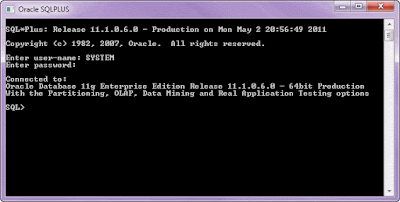 |
| Fig 1: SQL*Plus Login |
Second, type the following code into the SQL*Plus and execute it as the following picture:
Congratulation, you’ve finished the first PL/SQL program!
In this tutorial, you have learned how PL/SQL organizes the code using block structure, and how to create the first PL/SQL and execute it using SQL*Plus .
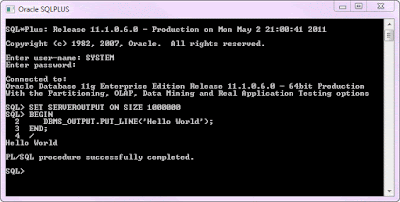
No comments:
Post a Comment